Nee, Rafaela, das wird nichts mit uns... (update)
Mittwoch, 4.11.2015, 21:44 > daMaxHatte heute Lust, mir mal wieder ein Linux anzugucken. Andere glotzen Serien, ich Betriebssysteme. Heute: Mint 17.2 mit Cinnamon Desktop, Codename Rafaela. Jep, ernsthaft. Die geben ihren Distris Mädchennamen. Freud grinst verschmitzt und fackelt sich noch 'ne Zigarre an. Nachdem ich 3 Stunden damit verbrachte hatte, mir ein hübsches Wallpaper zu basteln, ereilt mich der erste Schock: ich bin zu kurzsichtig für die Mäuseschrift im Panel!
Wie mag die wohl größer gehen? Hm... Panel Settings wäre naheliegend, oder?
Nö.
Modify Panel?
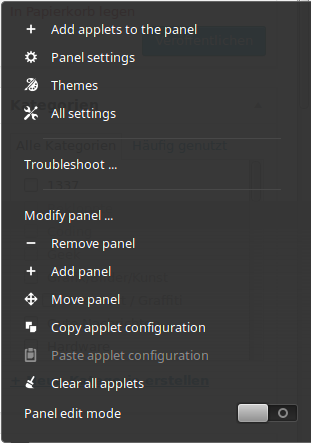
Nö.
All Settings?
Nö.
Themes?
Nö.
Sonst irgendwo in irgend einem Menü?
Nö.
Statt dessen:
Step 1: Open the Cinnamon Desktop theme stylesheet in your favorite text editor. The file is located at:
/usr/share/cinnamon/theme/cinnamon.css
Step 2: Now scroll down to around line number 217 where you will find the css definitions for #panel. In side this block all you need to do is change the fint size as per your convenience. I used a font-size of 12px and you can see the result above.
Nich' euer Ernst, ne? ![]()
Zweizeilig hätte ich eigentlich auch gerne. Wenn schon nicht per Drag'n'Drop, aber wenigstens per Modify Panel.
Nö.
Statt dessen:
click on the mint button bottom left and type applets. Open it. Click the Available Applets (online) button and search for Multi-Line
Install the following: Cinnamon Multi-Line Taskbar
When the applet is installed, it's installed to the incorrect directory within your /home/ [USERNAME] /.local/share/cinnamon/applets
Open up your file browser to /home/ [USERNAME] /.local/share/cinnamon/applets and rename [the cinnamon-multi something some] directory in /home/ [USERNAME] /.local/share/cinnamon/applets to
cinnamon-multi-line-taskbar-applet-master
It should allow you to add it to the panel then.
Fucking annoying, No idea why it is such a huge hassle to not include this in the standard mint distro. Xfce includes this by default and super simple to use.
Arrivederci Rafaela, e stammi bene.
Update: hab mit mal XFCE4 installiert. Besser. Und nachdem ich mit diesem Tipp die Taskbar so ähnlich wie in Win7 hinbekommen habe, wird das vielleicht doch noch was mit Rafaela und mir ![]()
Resolved finding a post on another Forum.... "add a separator to the panel just to the left of the items you want to have on the right. Set it to expand and also make it transparent so it isn't seen."
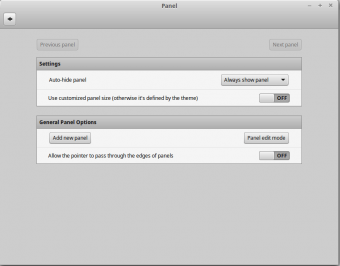
 Artikel als RSS
Artikel als RSS


Andere haben Lust, sich Gliedmaßen zu amputieren.
Schön doof. Wenigstens kam die Strafe postwendend.
@da]v[ax:
Es zwingt Dich doch niemand, Cinnamon zu benutzen.
@Knallrotes Gummiboot:
Niemand zwingt irgendwen zu irgendwas. Aber wenn eine der angeblich "benutzerfreundlichsten" Linux-Distributionen im Jahre 2015 bei ihrem Standard-Desktop für Schriftgrößen manuelles Editieren von config-files oder themes nötig hat, ist das schlicht und einfach peinlich.
Und das zweite ist nicht nur peinlich sondern eine Schande.
Bei dem ganzen Flickenteppich von Desktop Umgebungen ist das doch kein Wunder. Gnome hat sich quasi selbst erledigt, weil es modern sein wollte. Deshalb hat man nun Gnome 2 Forks (Mate), unfertiges Gnome 3 rumgepatche (Cinnamon), Ubuntu Alleingänge wo Standard-Libs für Menüleisten umgepatcht werden und Uralt Umgebungen wie xfce. Gtk ist sowieso ein Übel, deren einzige Daseinsberechtigung liegt in dem Angebot einer Alternative.
Die inzwischen einzig benutzerfreundlich und akzeptable Alternative ist KDE. Da kannst du dir auch intuitiv mit zwei Klicks deine Menüleiste so groß ziehen wie du willst.
Manjaro ist etwas, was ich momentan teste (vor allem um herauszufinden, was an dem PC kaputt ist und warum Windows völlig unvermittelt manchmal einfriert..) und bin ziemlich zufrieden damit.
(Basiert auf Arch-Linux, hat aber einen Installer, der menschenfreundlich ist)
Eigentlich ganz einfach, zumindest bei meiner Installation:
Menü > Systemeinstellungen > Schriften > Skalierungsfaktor.
Edith: Ok, gilt scheinbar nicht fürs Panel... Mist
Edith again: Doch, gilt auch fürs Panel, erfordert aber Ab- und Anmelden, damit es greift.
Gruß,
JD