Mal 'ne Frage: Linux hat mein Wifi zerstört :( (update: FIXED)
Sunday, 24.12.2023, 16:25 > daMaxUpdate um 21:38: ich habe jetzt nochmal ein Linux Mint von einem USB Stick gebootet, damit hat das WLAN direkt funktioniert. Dann habe ich Windows gebootet, Wifi war immer noch ausgeschaltet aber ein Klick auf die Wifi-Kachel und ZACK! Alles wieder gut ![]() Ich habe keine Ahnung, was da jetzt schief lief, aber mein Weihnachten ist gerettet.
Ich habe keine Ahnung, was da jetzt schief lief, aber mein Weihnachten ist gerettet.
Fürs Archiv, der Originalpost:
Hilfe! Ich habe wohl gerade das Wifi in meinem Laptop geschrottet. Könnt ihr mir weiterhelfen?
Was war passiert?
Ich hatte Linux Manjaro von einem Live UBS Stick gebootet und wollte es auf einen zweiten USB Stick installieren. Geht angeblich ganz einfach. Ich habe also den Installer laufen lassen, den richtigen Stick ausgewählt und das Ding machen lassen. Nach 6 Stunden (!) Installation meldet der Installer "Installation failed" und irgendwas von wegen er könne ein Laufwerk nicht unmounten, weil es in Verwendung sei. Na super. Ich also das Ding neu gebootet, wollte die Installation nochmal versuchen, da meint der Installer "No Internet Connection".
Ich guck näher hin und tatsächlich, kein Netz. Nanu?
Schnellvorlauf, 6 Stunden später.
Das WLAN Modul (Intel AC-9260) funktioniert überhaupt nicht mehr! Auch nicht unter Windows. Treiber, Device Manager, alle sagen alles sei in Ordnung, aber der Troubleshoot-Wizard von Windows sagt, dass ich angeblich den Hardware Schalter betätigt hätte, der das WLAN ausschaltet. Aber mein Schenker VIA15 hat weder einen Hardware-Schalter noch eine Fn-Taste für Wifi. Ich kann das also gar nicht ausgeschaltet haben. Auch im BIOS ist WLAN enabled.
Ich habe bereits (alles unter Windows):
HILFE!
Hier ein Screenshot und der vollständige Troublshoot-Report von Windows (Hervorhebung von mir).
Diagnostics Information (Network Adapter)
Details about network adapter diagnosis:
Network adapter WiFi driver information:
Description . . . . . . . . . . : Intel(R) Wireless-AC 9260 160MHz
Manufacturer . . . . . . . . . : Intel Corporation
Provider . . . . . . . . . . . : Microsoft
Version . . . . . . . . . . . : 21.10.2.2
Inf File Name . . . . . . . . . : C:\Windows\INF\netwtw08.inf
Inf File Date . . . . . . . . . : Samstag, 7. Dezember 2019 09:07:47
Section Name . . . . . . . . . : Install_MPCIEX_GENM22_9260_AC_2x2_HMC_WINT_64_AC
Hardware ID . . . . . . . . . . :
Instance Status Flags . . . . . : 0x180200a
Device Manager Status Code . . : 0
IfType . . . . . . . . . . . . : 71
Physical Media Type . . . . . . : 9
InformationalDiagnostics Information (Wireless Connectivity)
Details about wireless connectivity diagnosis:
Information for connection being diagnosed
Interface GUID: b2a71e9d-fd38-4982-833a-9fc7af95e3b6
Interface name: Intel(R) Wireless-AC 9260 160MHz
Interface type: Native WiFi
Connection incident diagnosed
List of visible access point(s): 0 item(s) total, 0 item(s) displayed
Connection History
Information for Auto Configuration ID 1
List of visible networks: 0 item(s) total, 0 item(s) displayed
List of preferred networks: 0 item(s)
InformationalDiagnostics Information (Wireless Connectivity)
Details about wireless connectivity diagnosis:
For complete information about this session see the wireless connectivity information event.
Helper Class: Auto Configuration
Initialise status: Success
Information for connection being diagnosed
Interface GUID: b2a71e9d-fd38-4982-833a-9fc7af95e3b6
Interface name: Intel(R) Wireless-AC 9260 160MHz
Interface type: Native WiFi
Result of diagnosis: Problem found
Root cause:
Wireless capability is turned off
Detailed root cause:
Radio is off (HW switch)
Repair option:
Turn on wireless capability
Use the switch on the front or side of the computer, or function keys if available, to enable wireless capability on this computer.
InformationalNetwork Diagnostics Log
File Name: E8710381-5976-4B67-A10B-7F87F81321F1.Diagnose.0.etl
InformationalOther Networking Configuration and Logs
File Name: NetworkConfiguration.cab
Collection information
Computer Name: LAPPY
Windows Version: 10.0
Architecture: x64
Time: 24 December 2023 16:12:16
Publisher details Expand
Windows Network Diagnostics
Detects problems with network connectivity.
Package Version: 4.0
Publisher: Microsoft Windows
Network Adapter
Find and fix problems with wireless and other network adapters.
Package Version: 3.0
Publisher: Microsoft Corporation
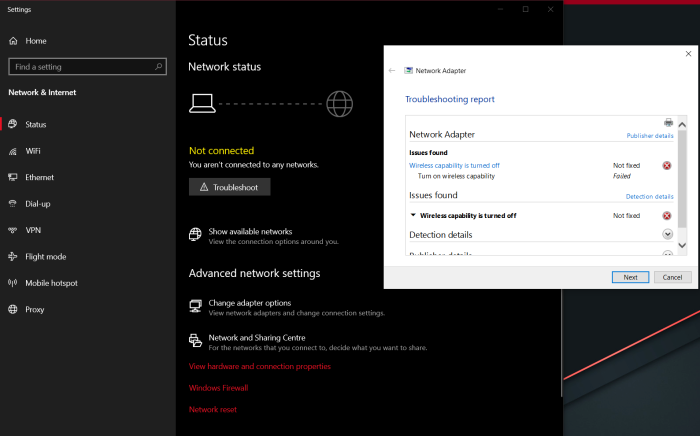

 Artikel als RSS
Artikel als RSS

Keine Ahnung ob es hilft (wg. isch habe gar keine Windows) und so ganz sicher bin ich nicht, das da Linux dein WiFi zersört hat. Also etwa:
https://thegeekpage.com/wireless-capability-turned-off/
https://community.intel.com/t5/Intel-NUCs/Intel-Wireless-AC-9260-160-MHz-card-fails-to-start/m-p/724799
Alternativ würde ich Koppix probieren, ob WiFi damit geht. Wobei das noch lange nicht bedeutet, dass Win dann wieder geht.
könnte vielleicht was mit dem letzten update zu tun haben? oder der anschliessende "fix"? I dont know.
https://www.tomshardware.com/software/security-software/windows-11-security-patch-breaks-wi-fi-on-windows-11-pcs-with-qualcomm-80211r-wi-fi-module
Wenn das Ding wirklich zerschossen ist, dann tausche das Modul aus. Gibt's leider nur bei Aliexpress oder für wenig Geld hier: https://m.future-x.at/item/32383635303430
Manjaro ist manchmal etwas tricky, aber das WLAN-Problem hätte sich ggf. mit rfkill lösen lassen. Gerne treten solche Probleme dann auf, wenn im Dualboot der Schnellstart aktiv ist und Windows daher eben nicht richtig herunterfährt, sondern nur im Hibernate ist. Normal erkennen das Linux-Distris aber und binden dann die Partition entweder nicht oder nur read-only ein. Kann auch sein, dass hier von Livesystem ein unsauberer Energiesparzustand der Auslöser war und das harte Ausschalten hat denn noch den Rest gegeben.
rfkill list zeigt Dir an, welche Module verbaut sind und mit rfkill unblock Name_des_Geräts hättest Du wahrscheinlich das Ding wieder hochgeholt, sonst hätte es mit Mint ja auch nicht funktioniert.
HW-Switch unter Windows kann durchaus die entsprechende Fn-Taste sein. Manchmal ist z.B. die Fn-Taste geswitched belegt und man muss nur die Taste ohne Fn dazu drücken oder eben umgekehrt. Optional fährst Du beim nächsten Mal die harte Nummer und deinstallierst per Gerätemanager sowohl das Device als auch den Treiber. Meist wird beim nächsten richtigen Neustart das Ding wieder gefunden und der treiber entsprechend installiert. Alternativ macht man das eben selbst.
@Siewurdengelesen: die ganzen Windows-Dinge hatte ich doch getan. Siehe Post. Und nein, mein Laptop hat keinen Fn-Wifi-Switch.
Das war mein letzter Ausflug zu Linux. Ich habe noch 3x versucht, Mint "richtig" auf einem USB Stick zu installieren (also nicht live mit Persistenz, das ist ja easy mit Rufus, sondern eben richtig installiert) aber egal, welcher Anleitung ich auch gefolgt bin, der Stick bootete nicht. Ich habe echt keine Zeit für und auch keine Lust mehr auf solche Spielereien. Ich entscheide mich jetzt (wieder mal) für Windows und bleibe dabei.
Mir gign es auch darum, Dich zu Linux zu bekehren, sondern wie Du das problem mit dem WLAN ggf. hättest lösen können und woran es ggf. gelegen hat, dass sich das System aufgehangen hat.
Sonst vielleicht vor solchen Spielereien auf jeden Fall ein Vollbackup machen und dieses dann zurückspielen.
@daMax: Aber geht dein WiFi denn wieder?
Btw meine Gedanken zu deiner Entscheidung. Die MS-Datenschnüffelei interessiert nicht? Oder auch die Stabilität eines Linux Systems (Bei mir durchgängig ab Suse 4.4.1 von 1997, aktuell arch). Oder die Hardwareunterstützung (bei mir etwa eine MIA-Soudcard und diverse alte Drucker, Midi und Co). Oder einfach die Bedienbarkeit des Systems (KDE bei mir) und die weitgehende Konfigurierbarkeit und Wahlfreiheit. Oder die Möglichkeit das Wohnzimmer in ein Studio zu verwandeln (ardour bei mir). Dazu die perfekte Entwicklungsumgebung nicht nur für c++.
Also aus meiner persönlichen Sicht, ich kann nicht mit Windows vernünftig arbeiten. Ein wenig kenne ich mich da aus (habe bis Win 8.1 und 10 diverse Treiber für Win entwickelt)
Aber he, jedem das Seine. Viel Spaß und hoffentlich geht nun alles wieder.
@Joachim: Wifi funktioniert wieder 1A.
Und was Linux vs Windows angeht, hatte ich vor vielen Jahren schon mal meine Meinung kundgetan. Einiges davon (zB Games) stimmt zwar sicher nicht mehr, andererseits habe ich heute noch weniger Lust auf Kommandozeilen und *.cfg Dateien als damals. Ich habe es jetzt gerade ca. 2 Tage lang versucht, es nochmal mit Manjaro zu versuchen (endete mit einem deaktivierten Wifi-Modul), und dann mit Mint. Das bootete munter von einem Live-USB-Stick, dann wollte ich es auf einen anderen Stick fest installieren, aber egal, welcher Anleitung ich gefolgt bin, der Stick bootete nachher nicht. Außerdem habe ich hetzt in meinem Bootsektor ein "Ubuntu" zur Auswahl, weil der Installer wohl immer einfach die erste Festplatte nimmt, die er finden kann und sich nicht darum kümmert, welches Device man angibt. Der lapidare Tipp aus der Community: stöpsel' halt vorher die Festplatte ab. Was bei einem Laptop gar nicht mal so einfach ist.
So gerne ich das Konzept von Linux mag, wir beiden kommen einfach nicht zusammen.
Tja und die Datenschnüffelei stört mich schon irgendwie, aber das muss ich halt in Kauf nehmen.
Wg: USB-Stick: Mit UEFI-Bios kopiere ich einfach die ISO auf den Stick und alles geht.
Ansonsten haben ubuntu und auch Knoppix Programme um einen bootfähigen Stick zu erstellen. Ich halte es für notwendig, immer einen Stick mit Knoppix in der Schublade zu haben. Wenn das nicht geht, dann brauchst du gar nichts weiter versuchen.
Ob nun ein auf arch basierendes System für dich eine schlaue Wahl ist bezweifel ich. Gerade z.B. hat das mesa-Update den Start von X (unter EndevourOS/Arch) verhindert. War kein Problem, doch wenn man neu mit dem System ist, dann geht das gar nicht.
Für die Arbeit nehme ich PopOS + KDE als die schlauere und kompatible Ubuntu-Alternative.
Deine Probleme liegen weniger an Linux. Das liegt offensichtlich hier am Installer bzw. der Distribution oder (schluck) vielleicht an deiner Bedienung des Installers?
Nimm einfach ubuntu oder pop. Wer die GUI dort nicht mag nimmt die KDE. Bisher musste ich nichts in CFG-Dateien ändern - auch wenn ich das könnte und - nur ein "unnormales" Beispiel - bei seltsamer HW auch mit UDEV-rules machen würde.
Aber lass dich nicht von mir bequatschen. Wenn du mit Win klar kommst, warum nicht! Gut, schnüffelt, ist ein Kapitalistensystem eines Monopolisten und ohne Source einfach langweilig und untransparent. Doch das ist nur für mich von Bedeutung!
Ich kann dich verstehen. Ich z.B. installiere auch freeBSD nur deshalb nicht, weil das System einfach rennt und rennt und... Vernünftiger wäre das aber schon...
@Joachim: Die Live-USB-Sticks waren nie das Problem, die laufen ja immer easy. Ich wollte das halt gerne auf einen Stick installieren, um mal richtig damit zum zu spielen, eventuell auch mal ein Update machen etc. Habe ich halt nicht hinbekommen
@daMax: War schon klar. Wenn (und nur dann wenn) es dir nutzt, dann würde ich das mal @home selbst probieren... Es ging um Mint?
@Joachim: ja, Mint. Aber mach dir keinen Stress, ich brauche das nicht so furchtbar dringend.
@daMax:
Ein USB3-Gehäuse mit NVMe? Ist besser als ein Stick, erreicht quasi Installationsgeschwindigkeit und statt Bootloader auf der ersten Platte einfach ohne OS-Erkennung auf dem Stick. Hat dann ggf. den Vorteil, dass man immer ein Hosentaschensystem dabei hat.
Einen zweiten SSD/NVMe-Slot hat das Schenker nicht? Sonst halte ich es gerne so, dass ich eben die Systeme auch fest installiert auseinanderhalte und ggf. über die UEFI-Bootauswahl wechsle statt eines Bootloaders.
Klappt auf einem Lenovo P50 und P15 super.
Und Mint ist *buntu und daher m.E. auch wurscht, ob man das eine oder andere OS nimmt. Lasse die Büchse einfach mal vor meiner Haustür bei mir liegen, dann klappt das schon - duckundwech...