WinXP Updates spinnen herum
Montag, 22.9.2008, 06:55 > daMaxDas war wieder ein tolles Wochenende ![]()
Der Windows Update Service wollte diese 4 Updates installieren:
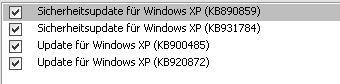
Und als sie installiert waren, wollte der Update Service sie wieder installieren... und wieder... und...
Zuerst habe ich es damit probiert. Das Vorgehen sieht so aus:
WindowsXP-KB890859-x86-ENU.exe /verbose /log:C:\890859.log
Das hat leider nicht so ganz funktioniert.
Der Trick: man installiere den Update mit dem Parameter /o, also so:
WindowsXP-KB890859-x86-DEU.exe /o
Keine Ahnung was der macht (erzwingt glaube ich ein Überschreiben irgendwelcher Files).
Das hat geholfen ![]()
Nicht vergessen, in msconfig wieder auf "Normaler Betriebssystemstart" umzustellen....
Nachtrag
Heute ist es mal wieder soweit: 3 Updates verweigern die Installation (KB958215, KB955839 und KB952069). Mal sehen, was sich so findet:
KB952069:
I had the same problem with HFSLIP and XP sp3. I extracted the KB952069 hotfix then searched for the filenames wmvcore.dll, wmnetmgr.dll and logagent.exe and found them in the windows system32 folder of my install. They were all file version 9.0.0.4503 and the hotfix files are 9.0.0.4504, so they are not being copied or are being overwritten somehow. You can fix this one of several ways. To fix your current install just copy the extracted hotfix files to the system32 folder and reboot. Windows update should no longer complain. For future installs, you can shorten the hotfix name to kb952069 and place it in the HFSVCPACK_SW1 folder to have it installed by svcpack.inf at T-13. Or you can compress the three files with makecab and place them in the replace\i386 folder. I tried the latter and it worked, but I did have one strange thing happen. WU said I needed the December malicious software tool even though it was slipstreamed. I ran the tool, rebooted and WU no longer complained. Don't know what happened there.
Edit: I just use media player 9 so I used the files in the wm9 folder of the extracted hotfix.
(gefunden bei msfn.org)
Tja. Also KB955839 und KB952069 konnte ich einfach bei Microsoft herunterladen und installieren, dann war Ruhe. Den Link zu KB952069 konnte ich schlichtweg nicht finden, aber da es sich um ein Internet Explorer Update handelt, ist es mir auch egal ![]() Den benutze ich sowieso nicht.
Den benutze ich sowieso nicht.
Nachtrag II
Scheisse!!!!!! Wie es scheint, will inzwischen überhaupt kein Update mehr richtig mitspielen. Auch das Update 960714 verweigert jetzt die Installation und bricht mit einem "Setup Fehler" ab. Oh Mann! Ich fürchte, ich komm langsam um eine komplette Windoof Neuinstallation nicht mehr drum herum ![]()
 Artikel als RSS
Artikel als RSS


Antworten
Halte Dich bitte an die Spielregeln. Welche Emoticons du verwenden kannst, steht hier.
Um hier kommentieren zu können, musst Du einen beliebigen Namen sowie eine beliebige E-Mail-Adresse angeben. Diese Daten werden dann erstmal zur Spamerkennung in die USA geschickt, dort und danach auch auf meinem Server gespeichert. Mit dem Absenden Deines Kommentars erklärst Du Dich damit und den hier geltenden Datenschutzbestimmungen (insbesondere dem Abschnitt Kommentarfunktion) einverstanden. Wenn Du damit nicht einverstanden bist, lass das Kommentieren bleiben, aber dann deinstalliere bitte auch sofort WhatsApp und verabschiede Dich von Facebook. Kommentarabonnements werden automatisch nach 3 Monaten gelöscht.
Wer HTML kann, ist klar im Vorteil. Diese Tags sind erlaubt:
<a href="" title=""> <abbr title=""> <acronym title=""> <b> <blockquote cite=""> <cite> <code> <del datetime=""> <em> <i> <q cite=""> <s> <strike> <strong>Bei der Menge an Spam-Kommentaren passiert es hin und wieder, dass ein Kommentar vom Spamfilter gefressen wird. Bitte sei mir nicht böse aber ich habe weder Zeit noch Lust, solch verloren gegangenen Kommentaren hinterher zu forschen. Wenn das öfters passiert, schreib' mir 'ne Mail damit ich dich whitelisten kann.